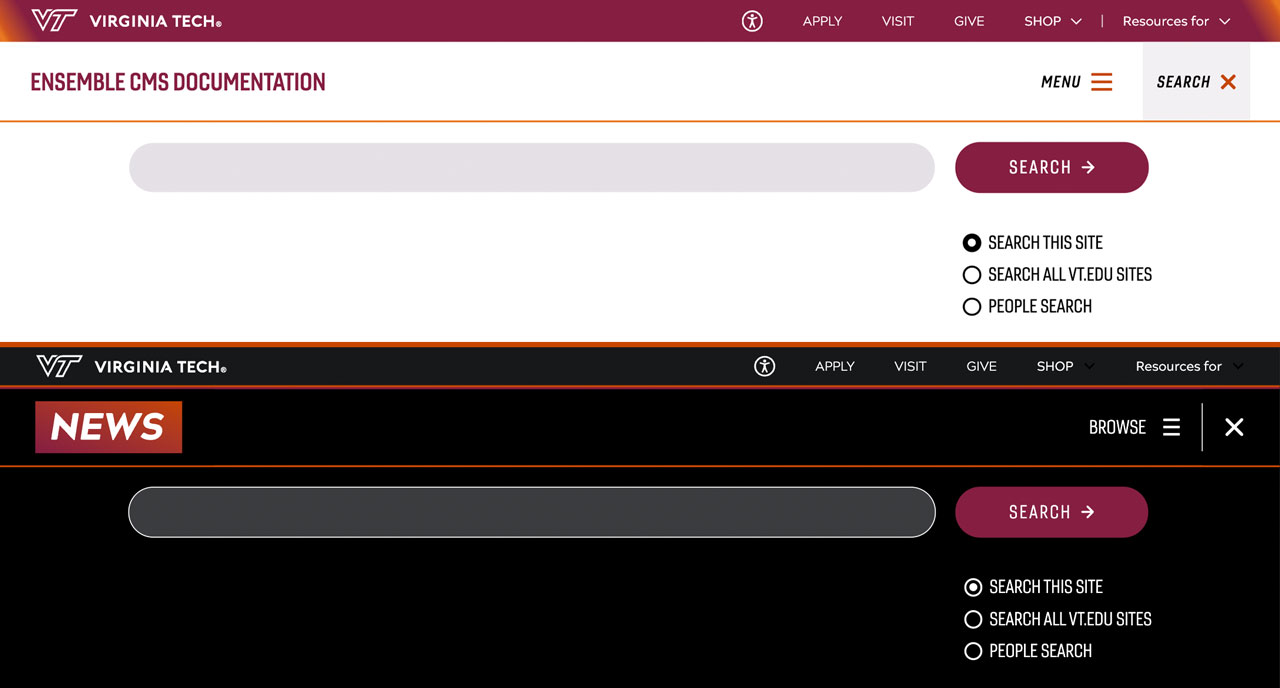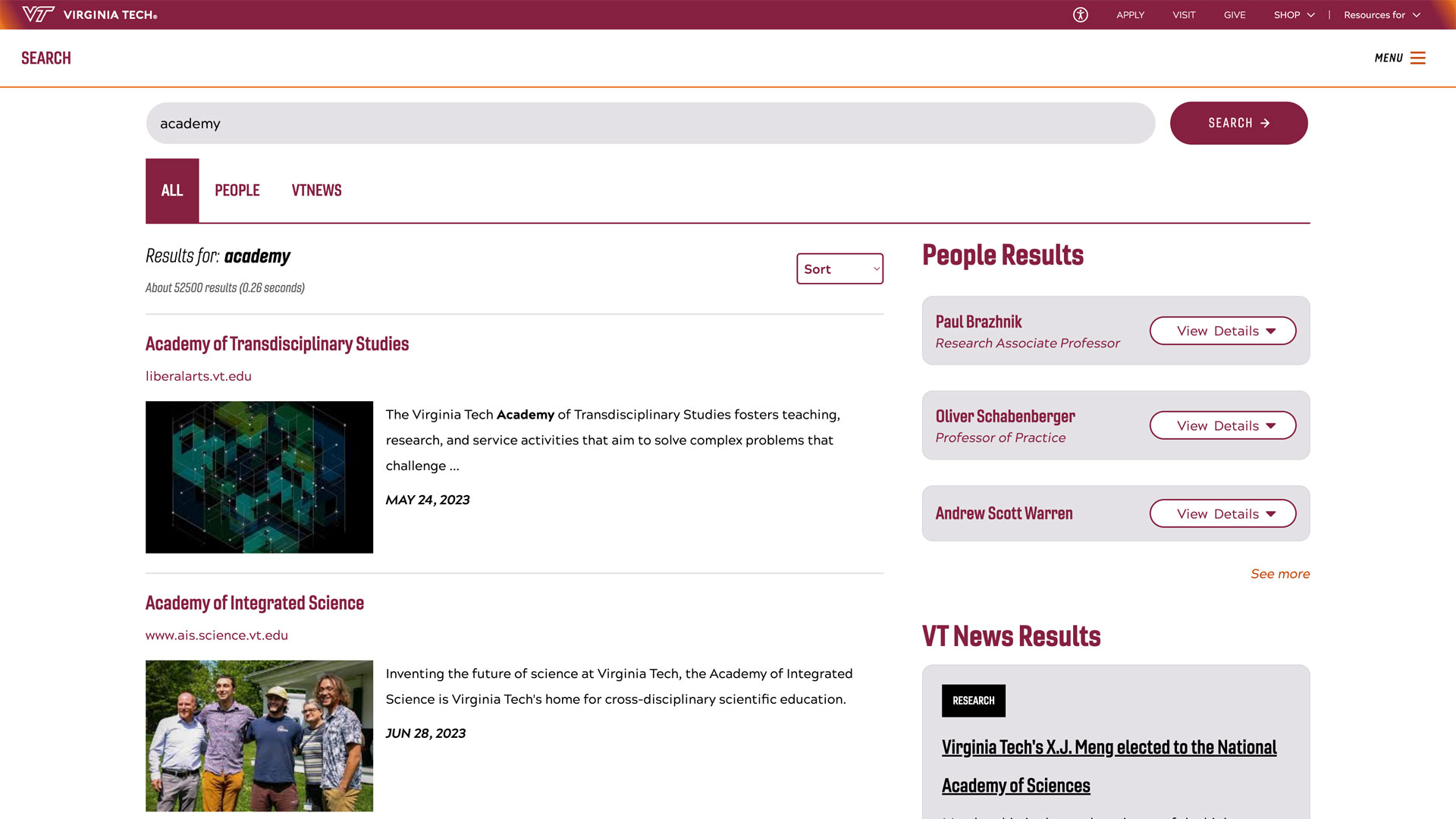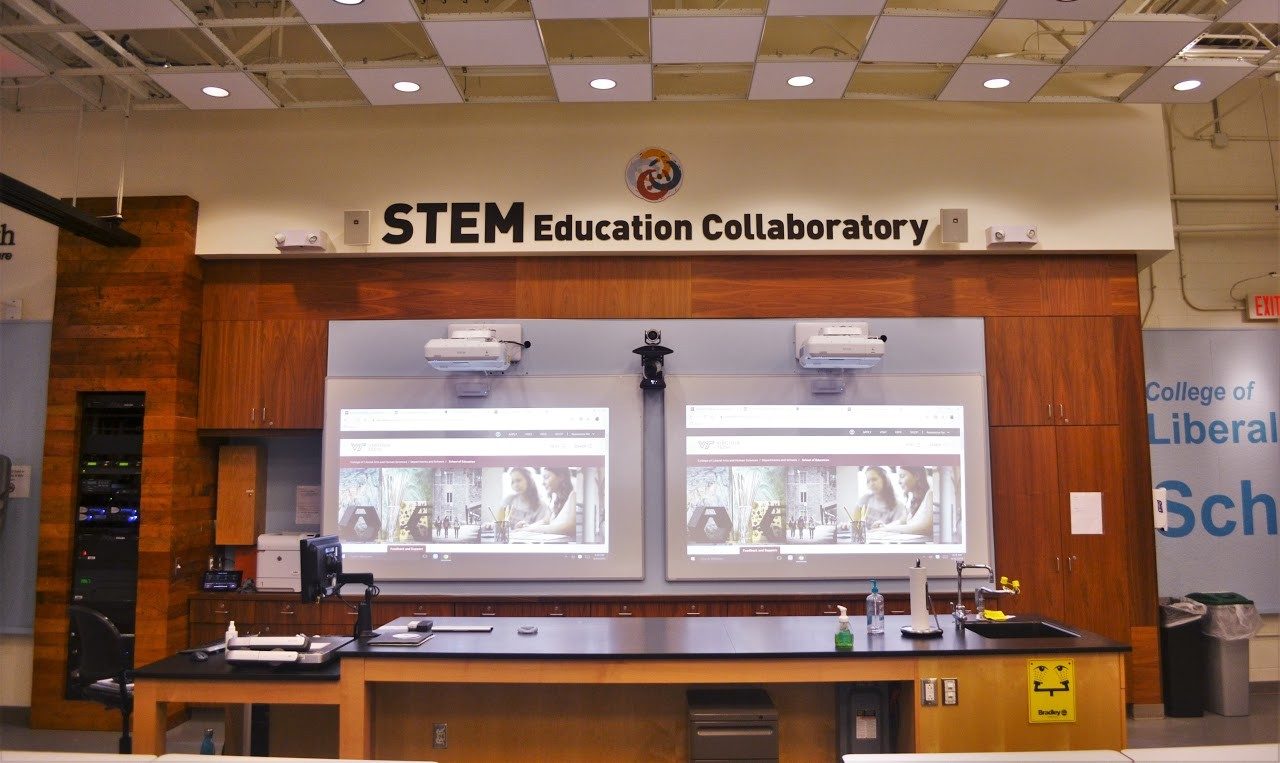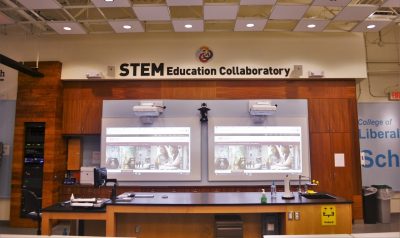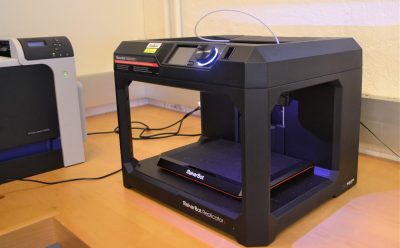The STEM Education Collaboratory
The STEM Education Collaboratory is located in 112 Seitz Hall on the Virginia Tech main campus in Blacksburg, Virginia. It provides the space and equipment to conduct interdisciplinary outreach, professional development, research and instruction in integrating science education, technology education, K-12 engineering education, and mathematics education. This $1.2 million renovated facility includes collaborative space, digital media areas, science and technology laboratories, and a prototyping laboratory. The STEM Education Collaboratory also supports remote collaboration through Polycom video conferencing and Adobe Connect web conferencing technologies. The development of this innovative space was made possible through funding from the Virginia Tech Office of the Provost, the Office of International Research, Education, and Development, the School of Education, and the generous contributions of individual donors.
The STEM Education Collaboratory is designed to be used for instruction, outreach, and research. Instruction is used to indicate events or activities where university students are the intended participants and can include formally scheduled classes or other events not a part of a class. Outreach denotes events or activities where the indented participants are not affiliated with the university. The intention is that approximately half the available time be used for instruction and about half for outreach. Administrative uses, such as meetings, should be minimized. Research can be conducted with both instruction and outreach activities.
Note: The lab is only open upon request and scheduled to close on Sept 6 (Labor Day), Oct 1 (Fall Break), and Nov 20-28 (Thanksgiving Break) in fall 2021.
Instruction & Collaboration
The Instruction and Collaboration area includes the two SMART Boards, the Instructor Station and workbench, the four group work areas, and the back conversation area. In the workbench and under the SMART Boards are cabinets that faculty can use to store personal or grant-purchased equipment and supplies. There is also a cabinet for guest presenters to store materials in preparation for special events. One side of the three movable white boards can also be used as part of Instruction area. In addition, there are the Windows and Mac computers as part of the Instructor Station. The group work tables are rated for use with chemicals, as is the workbench.
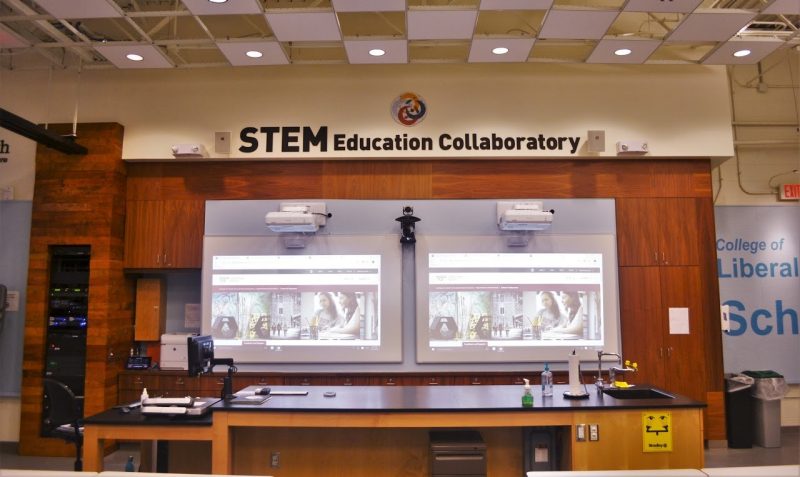
Digital Media
The Digital Media area includes the space between the movable white boards and the windows. The counter holds ten Mac computers, the 3-D printer, and one Windows computer. This area can be separated from the Instruction and Collaboration area by the movable white boards, which can also be used as a part of this area.

Science and Technology Lab
The Science and Technology Lab area includes the space on the wall opposite the windows. It includes the fume hood, refrigerator, workbench and sink, and laminar flow cabinet. The equipment and supplies in the cabinets are designed for science and technology labs and can be utilized by anyone using the STEM Education Collaboratory.

Prototyping
Behind the glass partition is the Prototyping Lab area. This space is designed to allow designers to create physical prototypes of their ideas. It includes hand tools, both powered and manual, and table-mounted tools to work with woods, metals, and plastics. There are also workbenches where groups or individuals can create.

Instructor Station
There are two instructor stations available. Instructors can use switcher to choose from either the Mac operating system or the Windows operating system. Both of these can easily be selected to be seen on the SMART Boards. Save all work that has been done on a personal drive or personal web based storage. Files downloaded or stored locally on the instructor stations will be deleted periodically. The staff of the STEM Collaboratory will not be responsible for lost, downloaded, saved or unsaved work. After finishing with your work please remember to shut down the station(s) that you have been using and all personal devices that have been plugged in.

Desktops
The iMacs in STEM Collaboratory are all capable of running the Windows operating system if you need to use a program that only runs on Windows or if you are more comfortable in that environment. The computer loads into the stem lab user account so there is no need to enter a password. Each of the iMacs has a wireless keyboard and mouse associated with it. Please do not move these to another station. If you are having trouble with the mouse or keyboard at any time notify the staff person on duty so the batteries can be replaced. Save all work done on the computer to a personal drive or in a personal web based account. All files downloaded or stored locally on the computer will be deleted periodically. The staff of the STEM Collaboratory will not be responsible for lost, downloaded, saved or unsaved documents. There is an additional PC desktop in this area. It is located in the back of the classroom area. This PC will be used only for printing projects from the 3-D printer. After finishing your work please shut down all computers, returning the computer, keyboard and mouse to the location and state you found them in.

Software
A survey,, available on the website, has been created to request additional software to be loaded onto the computers in the lab. Please fill out the survey and allow at least 2 weeks for the requested software to be loaded once it has been approved. You will be notified via e-mail about the status of approval. The current list of software that is available on the computes in the lab is in the Resources section of the website.

iPads
STEM lab has 15 iPads (iPad 3) for lab-use only. If a faculty wants to use the iPads for his/her class or research project, please contact the Lab Manager at least one week in advance.
Purchasing/Downloading Apps:
If a faculty wants to download free apps installed on the iPads, for research and/or class, please provide detailed information about the apps to the Lab Manager at least one week in advance, and then the lab manager will install the apps on the iPads.
If a faculty wants to purchase apps and install on the iPads, for research and/ or class, the faculty member must send the title, purpose of the app, and cost of the app to the Manager at least two weeks in advance. The Lab Manager will then send an email or meet with the A.D. of OIT to approve the purchase of the app(s). After purchase approval of the app(s) has been obtained the Lab Manager will then install the apps on the iPads.
Personal data and information:
The iPad comes with a suite of preloaded apps, but a user may use their own iTunes account to download apps or other digital files with the understanding that the iPad will be restored with the preloaded setting and all installed files and apps will be wiped upon return. The STEM Collaboratory staff is not responsible for any files, information, and apps left on any iPad.
Requesting to use the STEM Education Collaboratory
Before placing a request to use the STEM Education Collaboratory, please review the intended purpose of the space to ensure that your event aligns with the goal of the space: to conduct interdisciplinary outreach, professional development, research and instruction in integrating science education, technology education, K-12 engineering education, and mathematics education.
The “Requestor” for an event must be a VT School of Education faculty or staff member and is the person who is responsible for the equipment and activities in the STEM Education Collaboratory during the event. Before placing a request, please review the STEM Education Collaboratory calendar to ensure the facility is available when you would like to use it.
Please submit Event Request Form to reserve the STEM Education Collaboratory for your event. Events should be requested at least two weeks in advance to allow adequate time for approval and to prepare the facility for the event.
After you have submitted your request, it is sent to the STEM Education Collaboratory Lab Manager who confirms that the facility is available during the requested time and forwards the request to the Assistant Director for approval. If the event is approved, the Lab Manager contacts the “Requestor” and “Contact” to confirm the event and to request additional details as needed to prepare the STEM Education Collaboratory for the event. You should receive confirmation or a request for further information within five business days of your request submission.
There are two types of events that do not require scheduling using Event Request Form: tours of the facility and training on equipment. To make a request for either of these types of events, just email the Assistant Directory (onlineoitlab@gmail.com) or Lab Manger (CLAHSStemCollaboratory-recs@exchange.vt.edu ).
Classes that are scheduled for the STEM Education Collaboratory go through the normal class scheduling process.
Canceling a Request
If you should need to cancel a scheduled event, please email the Lab Manager (CLAHSStemCollaboratory-recs@exchange.vt.edu) as soon as possible. If you have requested any equipment or supplies for the event, please be sure to indicate that in the email, so the order can be cancelled as well.
Requesting Supplies & Equipment
While every effort is made to ensure that consumable supplies remain fully stocked, you may notice a material that is running low. Please e-mail the Lab Manager (CLAHSStemCollaboratory-recs@exchange.vt.edu) with the name of the material and it will be reordered. Also, if you need supplies or equipment that are not on the inventory, email the Lab Manager with details about the product (model, quantity, supplier, URL if possible). The request will be submitted to the Assistant Director of Office of Instructional Technology for approval. In order to allow time for processing, please place requests at least four weeks before the item is needed. Grant-funded events are responsible for providing their own consumable supplies, with the exception of the material used for the 3-D printer.
To request 3-D printing service, please submit a request using this form.
Available Equipment
An inventory list, along with locations, of equipment and supplies is located in a binder below in the cabinet below the key cabinet (cabinet A4). Each cabinet also has a sign indicating the cabinet letter and the inventory in the cabinets and drawers below it. As you prepare to complete the Event Request Form, review the inventory list to ensure that all the supplies you need are available. If you need supplies or equipment that are not on the inventory or are unsure of what is available in the lab, e-mail the Lab Manager with details about the product (size, quantity, supplier, URL if possible).
All equipment and supplies stored in the Science and Technology Lab area, in the Prototyping Lab area, and in cabinets A (above and below the key cabinet), B (the tall cabinet to the right of the SMART Board, and C (below the sink on the workbench) are common use. The cabinets and drawers below the SMART Boards and on the workbench facing the SMART Boards are for personal and grant-funded equipment and supplies. If you need a cabinet to store materials and have not been assigned one yet, please email the Lab Manager (CLAHSStemCollaboratory-recs@exchange.vt.edu). Cabinets may be reassigned at the start of each semester to accommodate instructors for that semester. There is also a cabinet for special events so if you need storage space in preparation for an event and you do not have an assigned cabinet, you can arrange to use that one. In addition to the cabinets up front, there is also storage space for personal and grant-funded material in the storage room.
An inventory of personal and grant-funded equipment brought into the STEM Education Collaboratory should be submitted to the Lab Manager. Also, the Safety Data Sheet (SDS) for any chemicals brought into the lab need to be stored in the orange binder below the key cabinet.
All common equipment should be returned to the STEM Education Collaboratory by the end of the event. Equipment may be taken out of the STEM Education Collaboratory during the course of your event, such as to collect data with the LabQuest probes, but it should not leave the university with participants or faculty/staff, such as overnight or multi-day events. If students in a class need work time with the equipment to complete an assignment, the instructor should request open lab time using the Event Request Form.
When bringing new materials into the lab, EHS should be notified that these are being moved in case they have to move them for you. To check please contact Chris Wakley (biological cwakley@vt.edu, 231-3361) or Frank Imperatore (chemical/radiological, imperato@vt.edu, 231-2982).
If you would like training on any equipment in the STEM Education Collaboratory, you may indicate that on the Event Request Form and you will be contacted for more information and to arrange a time for training. Training does not have to be in conjunction with an event, so if you would like to learn more about equipment without scheduling an event, e-mail the Lab Manager (CLAHSStemCollaboratory-recs@exchange.vt.edu) and a time will be arranged. Training should be requested at least two weeks in advance to allow adequate time for scheduling.
Just-in-time training resources will be located in the Resources section of website.
General Information
When you fill out the Event Request form, you will be asked to identify times needed to set up and clean up your event. This time will be included in your reservation so you can be adequately prepared. It is important to include at least a small amount of set up time to ensure that equipment is working properly. Events run much more smoothly if any needed troubleshooting can occur before the event rather than in the middle of it.
Fees cannot be charged for attending an event in the STEM Education Collaboratory.
If taking photographs, Media Release Forms must be completed by the participants and submitted to the Lab Manager at the end of the event.
Food and drink are not allowed in the STEM Lab. If during an event you would like to serve food please make arrangements with the Biological Systems Engineering department to use one of the classrooms on the first floor in Seitz. Please note, since these are classrooms managed by a different department we can not guarantee the availability or usage of these rooms during the time of your event. Contact Laura Eanes (lheanes@vt.edu or 231-6615) to check to see if a room would be available during the time of your event if you would like to serve food.
If you would like training on any equipment in the STEM Education Collaboratory, you may indicate that on the Event Request form and you will be contacted for more information and to arrange a time for training. Training does not have to be in conjunction with an event, so if you would like to learn more about equipment without scheduling an event, email the Lab Manager (CLAHSStemCollaboratory-recs@exchange.vt.edu) and a time will be arranged. Training should be requested at least two weeks in advance to allow adequate time for scheduling.
While there are ten Ethernet connected computers for participants and two computers for presenters, there may be a need for participants or presenters to connect to the Internet wirelessly either through their personal equipment or the laptops available in the STEM Education Collaboratory. VT students, faculty, and staff can connect through the VT_WLAN network using their PID and password. However, individuals not affiliated with the university will require a guest wireless account. These accounts cost $8.75 per day. Because wireless accounts are created through another office, please be sure to request wireless accounts at least two weeks in advance to allow time for processing.
At the start of an event where participants may be unfamiliar with the STEM Education Collaboratory, please take a moment to provide a brief orientation to the facility. This should include emergency exits, the location of safety equipment appropriate to the event (first aid kit, fire extinguisher, eye wash, fire blanket, etc.), location of trash and recycling containers, and the location of the water fountain and restrooms.
You are expected to leave the STEM Education Collaboratory in the same condition, or better, that it was in when you arrived. The staff is not responsible for cleaning up after your event. When you contact the Lab Manager to reserve the lab, you will be given a checklist of tasks to perform when leaving the STEM Education Collaboratory. In general, please be sure that equipment and materials are returned to the proper location, the areas are clean, equipment is powered down, and doors and cabinets are shut and locked.
The main entrance to the lab locks every time it closes. Propping the door open can be dangerous during an emergency since the door opens into the hallway.
Grant Funded and Continuing and Professional Education Events
For those events that are granted funded or continuing / professional education please be sure to provide a list of materials that you will be bringing to the event. This helps to ensure that items are not mixed up with those that are in the STEM Lab in case there are similar items. Also, this prevents others from using or depleting resources that are brought in for a particular project or event. Supplies brought to the STEM Lab by grant events will not be replenished by the SOE, that responsibility lies with those in charge of the program. For events that will be taking place over multiple days space is available to store equipment on site. If this space is needed please contact the Lab Manager in advance to make arrangements.
Classes
Classes in the STEM Education Collaboratory are scheduled through the normal class scheduling procedure. Classes are automatically staffed for the first three class meetings. If you need your class staffed beyond that, please email the Lab Manager (CLAHSStemCollaboratory-recs@exchange.vt.edu).
If your class is not meeting during a normally scheduled time, please email the Lab Manager so that other events can be scheduled during that time.
Research
The IRB approval form must be on file in the STEM Education Collaboratory before the start of the event. It can be emailed to the Lab Manager (CLAHSStemCollaboratory-recs@exchange.vt.edu) or physically delivered to 112 Seitz Hall.
General Safety
Laboratories are inherently dangerous places. While in the STEM Collaboratory, please follow all posted rules and regulations. Unless directed and accompanied by a trained individual there should be no access to the prototyping area of the lab or use of any power tools. Please refrain from using any equipment for purposes outside of it intended use.
In order to obtain an access to the prototyping area, you should complete all seven trainings listed below:
Electrical Awareness
HAZCOM RTK
Ladder Safety
Lockout-Tagout Awareness
Machine Shop Safety
Personal Protective Equipment (PPE) Awareness
Portable Fire Extinguishers
Chemical Safety
Depending on the project being done, there may come a time when chemicals are required. All of the tables, excluding the ones under the window and those in the prototyping area, are rated to handle chemicals. However, please use caution when handling the chemicals. Proper eyewear and personal protection should be used based on the type of chemicals that are being handled. In case of handling dangerous or volatile chemicals, please use the fume hood to limit potential damage, fumes, or spills. If there is a spill or accident, contact the Lab Manager or OIT Assistant Director.
Prototyping Lab Safety
Never leave power equipment “running” while unattended.
Know the location and use of all fire equipment in the laboratory.
Pay attention to what you are doing at all times.
Avoid loud talking, shouting, and other distracting behaviors in the classroom and laboratory.
Do not run in the laboratory.
Wear proper clothing in the mechanics laboratory.
No loose clothing, loose jewelry, or unsecured long hair.
No open heel or open toe shoes.
Eye protection is required at all times.
Special eye, face, or skin protection is required when performing certain tasks.
Wear safety glasses or goggles anytime machinery is in use while in the mechanics laboratory and in other areas specified by the instructor. Additional PPE may be required when operating certain tools.
Use guards and safety devices at all times.
Turn off power equipment immediately after use.
Operate power equipment only on a one student at a time basis.
Check power equipment for safety before putting it into operation.
Avoid carelessness and/or “horseplay” which will not be tolerated.
Notify the instructor in case of accident, injury, fire, defective equipment or tools, or any prevailing safety hazard.
Use only those tools or machines in which you have completed safety instruction and passed a written test to become certified.
Avoid laying tools or materials in walkways.
Be sure that you are familiar with all controls before using power equipment.
Do not leave the laboratory or work area unless the instructor gives you permission.
Eye Protection
The State Department of Labor requires that anyone in the mechanics laboratory while activities are in progress must wear eye protection.
Safety glasses are required at all times that machinery is in use in the mechanics laboratory and in other areas specified by the instructor.
The safety glasses used in the laboratory must have a manufacturer emblem and a Z87 logo. The Z87 logo means that the safety glasses are industrial quality.
Hand Tools
Never cut toward yourself unless the tool is specifically designed for that type of cutting.
Use tools of the proper size for the job.
Do not handle tools in a careless manner.
Use only those files and rasps that are equipped with handles.
Use the proper tool for the job and use it in the correct manner. Example: Never use a wrench as a hammer.
Keep tools clean for safety reasons and to extend tool life.
Handle sharp and pointed tools with extreme caution.
Secure work in a vise or clamp when sawing, welding, or other times when needed.
Do not endanger other persons or co-workers in any way. You are responsible for your actions.
Report all broken tools or items of equipment to the instructor immediately.
Return all tools or other work items to the proper storage location when the job is completed.
Compressed Air
Use the lowest possible pressure to accomplish the job.
Avoid stretching the hose.
Do not insert objects into the connections.
Stand to the side while connecting or disconnecting air lines.
Do not use compressed air to clean off clothes or any part of the body.
Do not direct the stream of air at any person.
General Lab Safety (PDF | 134KB)
Emergencies
The STEM Education Collaboratory is often used by people who are unfamiliar with the facility. It is important for the university representatives be familiar with the emergency plans and be capable to lead in an emergency. The Emergency Action Plan for the STEM Education Collaboratory is located in an orange binder on the counter below the key cabinet. An emergency kit that can be used for both sheltering in place and during an evacuation is located in the office.
In the event of a building evacuation, the emergency exits are out the external door in the Digital Media area, or making a right out the main door to 112 Seitz and turn right at the first hallway. The assembly point is the Price parking lot at the corner of West Campus Dr. and Drillfield Dr. If it is possible to do so safely, collect the emergency backpack kit from the office and the Emergency Action Plan binder while evacuating.
A small first aid kit is located by the sink in the Prototyping Lab area. First aid kits are also located in rooms 110 and 114 of Seitz Hall. The nearest AED is on the third floor of Agnew Hall. Eye washes are adjacent to the sink on the workbench in the Instruction and Collaboration area and the Prototyping Lab area. Fire extinguishers are located by the external door in the Digital Media area and main door into the STEM Education Collaboratory. In the event of an injury or illness, please complete an Incident Report Form (see Appendix D, also available in the Resources section on Scholar) and submit it to the Lab Manager (CLAHSStemCollaboratory-recs@exchange.vt.edu).
STEM Education Collaboratory Lab Manager: Parkpoom Pengsuwan
The role of the Lab Manager is to manage the safety and operations of the Collaboratory and assist the occupants of the lab with the setup and/or maintenance of the lab areas.
E-mail: parkpoom@vt.edu
Phone: 540-231-6827
| Emergency Telephone Numbers | Business Hours (8am - 5:00pm) | After Hours |
|---|---|---|
University Chemical Hygiene Officer |
(540) 231-7611 |
911 (540-231-6411) |
Hazardous Materials Manager |
(540) 231-2982 |
|
Facilities |
911 (540-231-6411) |
|
Virginia Tech Police |
||
Rescue Squad |
||
Fire Department |
Address
STEM Education Collaboraty Lab
Seitz Hall (112),
Blacksburg, VA 24061
Phone
540-231-6827
Map